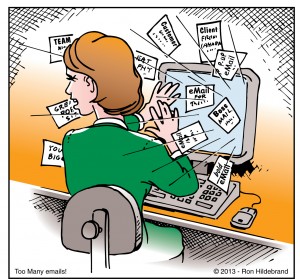 Do you feel overwhelmed by the barrage of daily emails that clutter up your life? It seems impossible to keep up.
Do you feel overwhelmed by the barrage of daily emails that clutter up your life? It seems impossible to keep up.Unless you figure out how to manage your email, your email will manage you.So here’s the best way I found to handle email. It allows me to be compliant with the new guidelines companies are requiring to use a business address for only business correspondence. It also lets me focus on just what I am doing and not being distracted by personal or other messages. Here are six steps to saving your sanity:
Step 1: Make a list of the messages you want to receive and establish a new email address for each type.
The key is to separate business and other types of messages as a filing system to maintain your sanity. Who cares if the list becomes more than three, six, or ten addresses? Here’s how I organize my list:
- General business messages through our publically advertised address
- Correspondence with established clients and customers
- High traffic messages from groups, boards, and committees
- Personal messages from friends and family. This may even need to be split in two when you have a large family with kids who write regularly.
- Content messages, such as New York Times online, Google Alerts, and a great newsfeed app I love, called www.getprismatic.com.
- Company or product information regarding purchases or emails, such as Bed, Bath & Beyond and Starbucks.
- Miscellaneous/Temporary addresses, such as Gmail, Yahoo to add and delete easily.
Step 2: Establish each of these new addresses and confirm they are properly functioning before alerting anyone.
Among the email names I use include are: my full legal name, a couple of nicknames, or group names. Use a name that is meaningful to you and easily understood.
Step 3: Get the word out to your new groups.
Send a broadcast email to family and friends—with all recipients’ names in the“bcc” line only—asking them to delete the current address from their address book and use only this new address for all future messages. Also remind them to be sure to add and approve the new address on their approved list.
Send a similar message to all clients and customers (again with all names in the “bcc” line only) stating you are switching to this new private, dedicated address to better serve their needs. Ask them to please continue using the general address for any referrals they may have. This special address is by invitation only.
As each new message you want to keep arrives from the multitude of other companies, newsletters, etc., change your preference to the new address.
In about 30 days the end result forever is… sanity at last!
Step 4: Prioritize your reading.
Now that I have separate email boxes, which ones do you think I view constantly, versus the ones I view only once a day or even once a week? You guessed it. I view client and general business messages daily, primarily morning, noon, and late afternoon.
Messages from boards and volunteer committees are viewed once or twice a day depending whether a hot issue is being discussed. Personal messages and all the other boxes I view once a day… and maybe not even that when I am busy or away on travel. I also only view the newsfeeds and product ads during working hours when I am on a long telephone hold for customer service calls, eating lunch, or between appointments when out of the office via my smart phone. Saturday mornings over a cup of tea is my favorite time to catch up on news of any kind, including the many great videos we all get.
Best of all, my brain is no longer distracted. I can focus on important matters when needed and I can be amused by jokes and other emails friends and others send me when I have time, and am in the proper frame of mind. I no longer blame or get annoyed because they bothered me at work with trivial information. After all, they sent the email to my work address. It isn’t their fault; it’s my fault.
Step 5: Empty your inbox weekly and annually.
For priority boxes, such as my generic business, client, and company product boxes, I make every effort to empty them out by the end of each week. For each message, I must either
- Reply
- Place it in a designated folder
- Delete.
On Monday morning I am starting the workweek fresh, without a pile of unattended messages, which over time adds up into the hundreds and thousands of messages I rarely ever view.
At the end of each year I review each folder to decide what to keep into the next year or delete. After one full calendar year has passed I generally delete all messages. I’ll be deleting all 2011 messages by end of 2013.
Step 6: Don’t just read this. Do it.
So now you are saying, “No way am I going to do this. It’s too much work and it will take too much time.” Believe me, whatever time it may take you to convert to this system will far outweigh and save you countless hours in the future, not to mention your sanity.
I guarantee you will remember this article over and over again as something “I should do.” Yet, if you are still not convinced to take the plunge, at least establish several file folders for each of the subjects or topics. Then as your first task, each time you log on to your one or two addresses, place each message into separate folders. Return to only those business folders first, leaving the others for other times. Over time you will see the merits of having different addresses as the best solution.
Managing your email messages is definitely part of email etiquette. Without a proper system, messages will fall through the cracks, which then show up as poor customer relations and service when you are unable to reply in a timely, focused manner.
I hope the strategy outlined in this article is something you will want to do. It has truly saved my sanity. If you have systems or ideas you have put into use that works for you, tell me about them. Managing my email is still a work in progress.
By the way, if you missed the first installment of this 2-part article, check it out here and at
https://www.advancedetiquette.com/blog/business/10-tips-on-email-etiquette-part-1/
Happy Practicing!
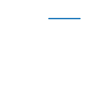
Hello and thank you for the ideas.
What I would like to know is: How do you manage your six, seven, eight inboxes…. Do you use Outlook, Thunderbird or alike? Or do you use the web mailer of each of the addresses?
I am asking because to me it seems a lot of administrative work to have these several different addresses. I always have to keep everything checked, therefore I should not forget the passwords of the different accounts and it should be practical to log in each time.
Thanks, Martin
Martin: What system I use is not relevant because there are a number of systems a person can configure to achieve the same results on a Windows or Mac machine. The key reason I suggest this style is because many messages are not work related and I don’t want to be interrupted by non-essential messages during the workday. Again, it is important to separate a) promotional messages for info/sales on products and services I want to know about and do view before or after work; b) Personal messages from friends, including fun jokes, etc.) I sometimes view at lunch or after work; c) Client messages over even general business inquiries (Info@) I view constantly throughout the day. This keeps my brain focused on the important messages I should be responding to within 24 to 48 hours and not have to see over 100 messages from all walks of life at one time. You set it up once and there is no further administrative work necessary. I’ve had this system no for 3 years with great success. Many people remark I am one of a few people they know who responds to their business emails promptly.